Auto-correct is not only on my phone?
22 Sep 2022
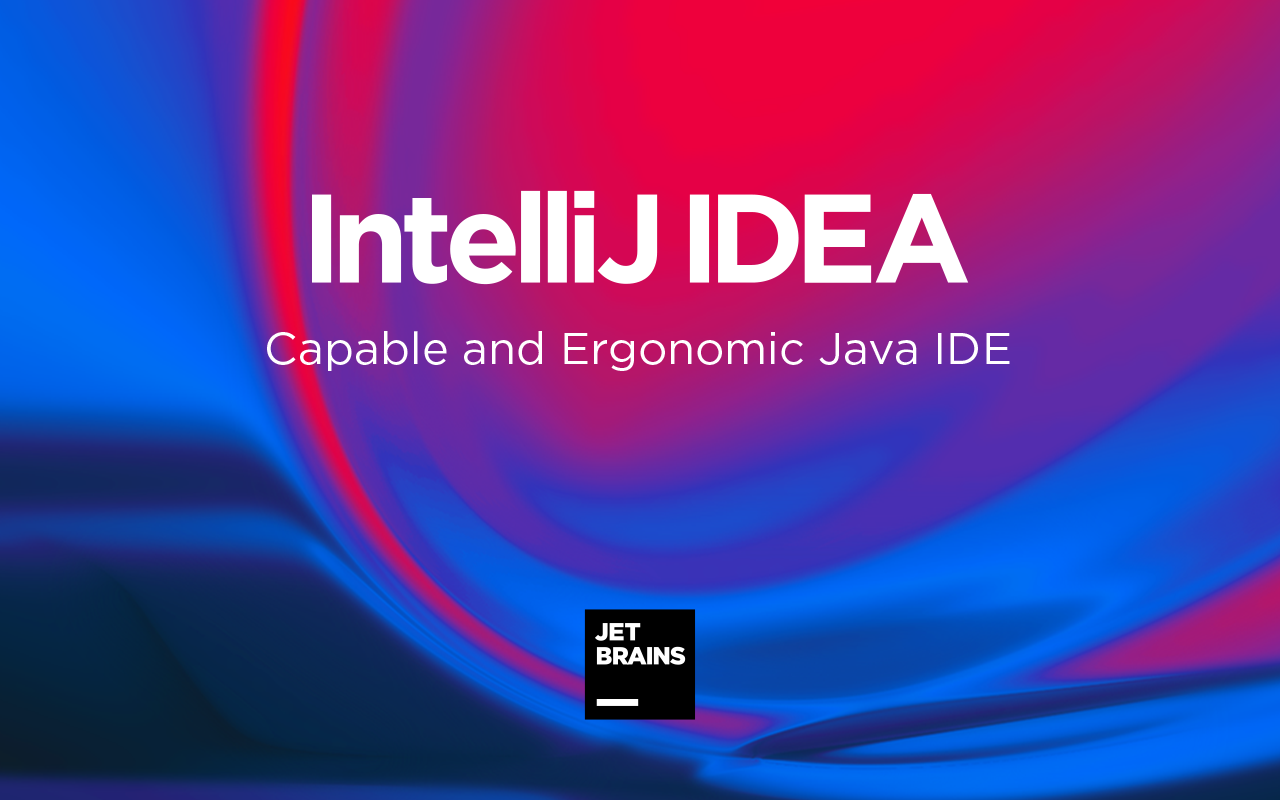
‘https://dev.to/lauragift21/quick-guide-to-linting-javascript-codebase-with-eslint-dcf’
‘https://www.jetbrains.com/idea/’
E28 Reflect On Coding Standards
Eslint alongside IntelliJ are both very useful tools in learning Javascript. Some useful tools they offer include things like color coding function, variables, objects and so forth. Unlike other IDEs, IntelliJ allows users to distinguish between key words, numbers and even strings. IntelliJ also allows for interaction with Github via Github Desktop. Instead of using command lines and keys to push projects into your Github repository, you can commit and push it through Github Desktop. After initial setup, this process is much easier to use in my opinion. Eslint is a cool feature of IntelliJ that is basically a spell/grammar check for your coding. If your code has problems with compiling, Eslint will display the errors and how to fix them. Sometimes Eslint will also offer to fix the errors for you. This is like having auto-correct on your phones.
Although Eslint and IntelliJ offer a lot of upsides compared to other IDEs, they also have some downsides. One of the cons to me is the formatting of code. What I mean by that is your code has to be created in a specific way that Eslint wants it to be. For example, all of your operators and functions need to be spaced out and the end of your code has to have exactly one empty line of space. Even though you can run underscore through IntelliJ, it doesn’t display in the terminal. Apart from uploading underscore through a URL in the HTML file, you also have to redirect it to another web browser to see an output.
Overall, the best things about Eslint and IntelliJ are definitely the interactions with Github and the spell check. With these tools, every other IDEs I’ve used in the past looks like actual garbage. Javascript is exactly as easy as I thought it would be. These programs just made my learning experience and coding environment that much better!